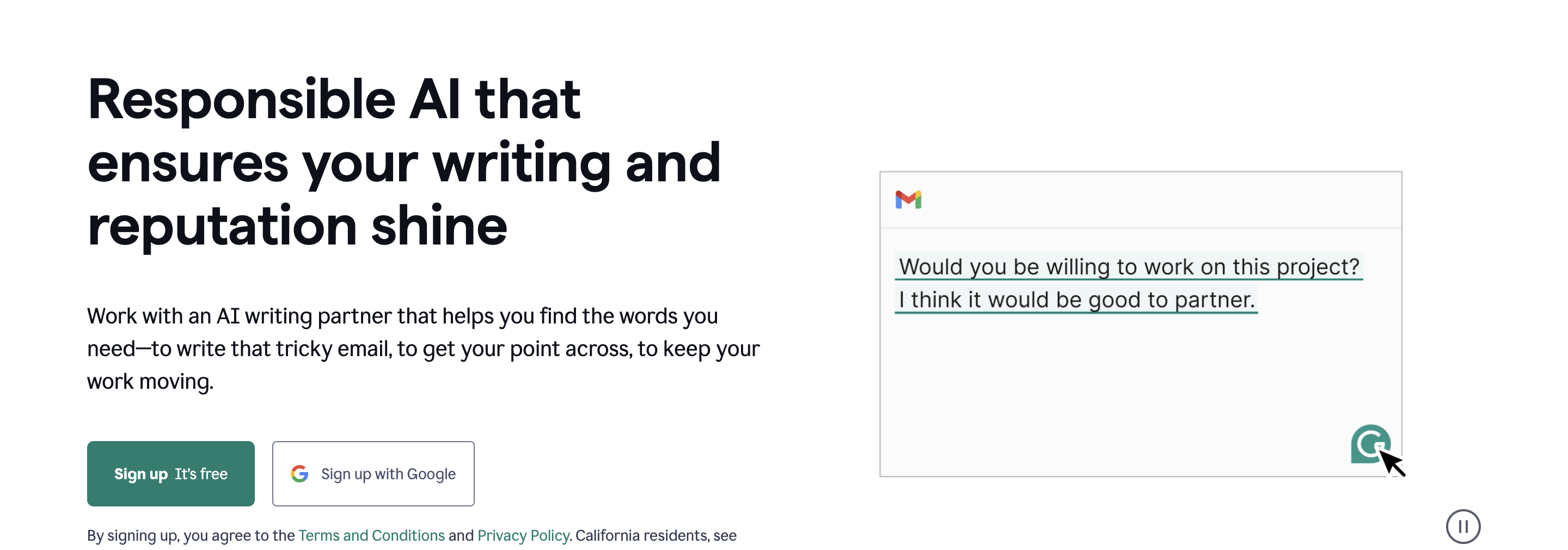Hello, i’m Ife Thomas, a freelance writer and editor based in London. I’ve spent the past five years helping clients refine their written content for clarity, accuracy, and impact. My experience spans various writing styles, from crafting website copy to editing academic papers.
I’m passionate about clear communication and have a keen eye for detail. Throughout my career, I’ve extensively used various writing assistants, including Grammarly. In this review, I aim to share my insights on Grammarly’s functionalities and help you decide if it’s the right tool for your needs.
Grammarly’s Features
Grammar & Punctuation:
Grammarly excels at catching common errors like typos, subject-verb agreement mistakes, and misplaced modifiers. It also flags punctuation inconsistencies and suggests corrections for clarity.
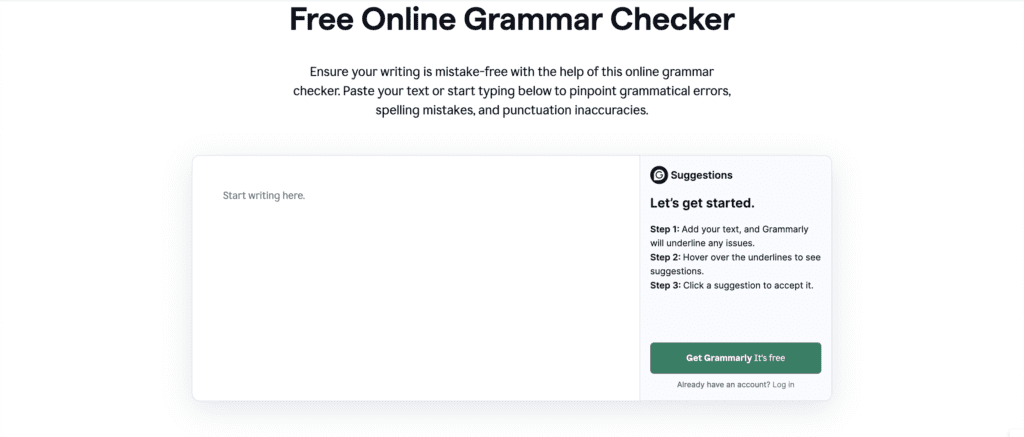
For instance, if you accidentally write “They was happy,” Grammarly will suggest the correct conjugation “They were happy.” Similarly, if you forget a comma in a long sentence, Grammarly will recommend its placement to improve readability.
Clarity & Sentence Enhancement:
Beyond basic grammar checks, Grammarly delves into sentence structure and clarity. It identifies passive voice constructions and suggests active alternatives, making your writing more concise and impactful.
Let’s say you write, “The report was completed by us yesterday.” Grammarly might recommend a rewrite like “We completed the report yesterday,” which is more direct and engaging for the reader.
Grammarly also analyses sentence length and suggests ways to vary your sentence structure for better flow.
Vocabulary Enhancement & Style Suggestions:
The free version of Grammarly offers basic vocabulary improvement suggestions. It identifies overused words and recommends synonyms that strengthen your writing.
For example, if you repeatedly use the word “very,” Grammarly might suggest more impactful adjectives. Additionally, it can detect informal language in formal writing contexts and vice versa, offering style adjustments accordingly.
Grammarly seamlessly integrates with popular tools like Microsoft Word and Google Docs, allowing you to leverage its suggestions directly within your writing environment. This eliminates the need to switch between applications and ensures a smooth workflow. Additionally, it works with email clients like Gmail and Outlook, so you can maintain clear and error-free communication across platforms.
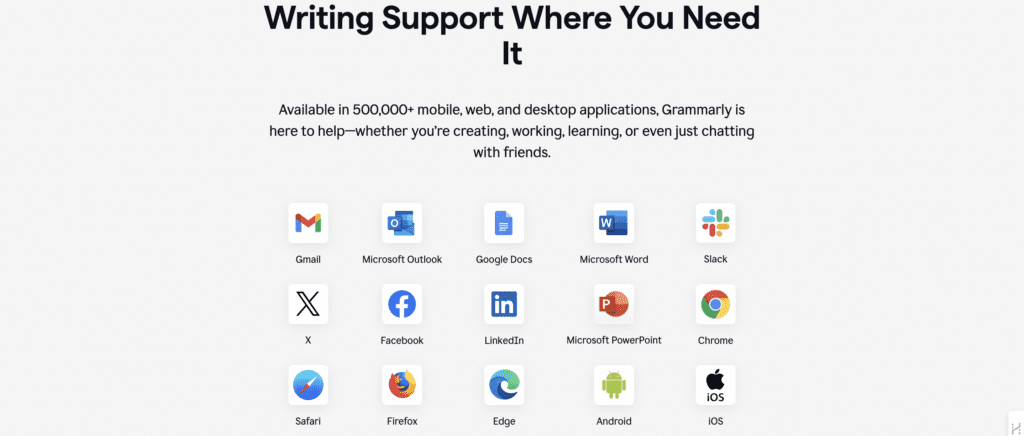
Premium Features
Grammarly’s free version provides a solid foundation for casual writers. However, the premium plans unlock a treasure trove of advanced features that cater to professional writers, academics, and anyone requiring in-depth assistance with their writing. Here’s a breakdown of some key premium features:
- Plagiarism Checking: This feature scans your text against a vast database of online sources to identify potential plagiarism. It highlights any suspicious content and provides links to the original source, allowing you to ensure your work is entirely original and properly cited.
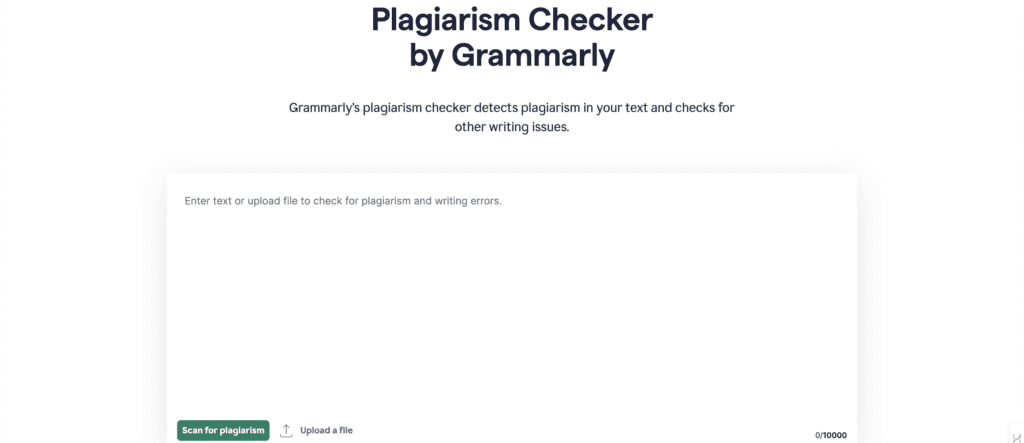
- Genre-Specific Suggestions: Tailoring your writing style to specific contexts is crucial. Grammarly Premium offers genre-specific suggestions, adjusting its recommendations based on whether you’re writing a formal business email, a casual blog post, or a creative piece of fiction.
For instance, when working on a formal business document, Grammarly Premium might prioritize suggestions for formality and conciseness. Conversely, when crafting a blog post, it might focus on readability and suggest a more conversational tone.
- Advanced Vocabulary Enhancement: The premium version takes vocabulary improvement to the next level. It suggests not just synonyms but also more precise and impactful words to elevate your writing style. Additionally, it offers a thesaurus functionality for in-depth exploration of synonyms and antonyms.
- Formality Level Adjustments: This feature allows you to set a desired formality level for your writing (e.g., informal, neutral, formal). Grammarly Premium then tailors its suggestions to achieve that specific tone.
Imagine writing a cover letter for a job application. You can set the formality level to “formal,” and Grammarly Premium will ensure your language is professional and appropriate for the context.
- Customisable Dictionary: The premium plan allows you to add custom words to your personal dictionary. This is particularly helpful for writers who use industry-specific jargon or technical terms that Grammarly might otherwise flag as incorrect.
These are just some of the premium features that make Grammarly a powerful tool for serious writers. By leveraging these functionalities, you can ensure your writing is not only grammatically sound but also polished, clear, and tailored to your specific needs and audience.
User Personas
Grammarly caters to a wide range of users, each with unique writing goals and requirements. Here, we explore user personas to understand how Grammarly can benefit different individuals:
The Student:
- Needs: Ensure error-free essays and assignments, improve clarity and conciseness, enhance vocabulary for academic writing.
- Grammarly Benefits: Grammarly’s core strength lies in catching grammatical errors and suggesting improvements for sentence flow and clarity. This is invaluable for students who want to polish their essays and assignments.
- Features to Leverage: Focus on Grammarly’s core functionalities like grammar and punctuation checks, clarity suggestions, and the free version’s basic vocabulary enhancement.
The Professional Writer:
- Needs: Deliver polished, error-free content that meets deadlines, ensure plagiarism-free writing, maintain consistent style and tone.
- Grammarly Benefits: Professional writers can leverage Grammarly Premium’s advanced features like plagiarism checking, genre-specific suggestions, and formality level adjustments. This suite ensures their writing is not only grammatically sound but also adheres to specific industry standards and publication styles.
- Features to Leverage: Grammarly Premium’s plagiarism checker, genre-specific suggestions, advanced vocabulary enhancement, and formality level adjustments are all crucial for professional writers.
The Casual Writer:
- Needs: Improve basic grammar and punctuation, enhance readability for emails and social media posts.
- Grammarly Benefits: Even casual writers can benefit from Grammarly’s free version. It helps catch typos, punctuation errors, and suggests minor improvements for clarity. This ensures their casual writing remains clear and error-free.
- Features to Leverage: The free version’s grammar and punctuation checks, as well as basic suggestions for clarity and readability, are valuable assets for casual writers.
Competitor Comparison
While Grammarly is a prominent player in the writing assistant market, it’s not the only option. Here’s a brief comparison of Grammarly with two other popular tools:
- ProWritingAid: ProWritingAid offers similar core functionalities to Grammarly, including grammar and punctuation checks, style suggestions, and plagiarism checking (in the premium plan). However, it delves deeper into aspects like overused words and cliches, providing detailed reports to help writers refine their style.
- Hemingway Editor: Hemingway Editor focuses primarily on improving sentence clarity and readability. It highlights complex sentences and suggests ways to simplify them. This can be particularly beneficial for writers aiming for a concise and direct writing style.
| Feature | Grammarly | ProWritingAid | Hemingway Editor |
|---|---|---|---|
| Core Strengths | Grammar & Punctuation, Clarity & Style Suggestions | Grammar & Punctuation, Style Suggestions, Overused Words & Cliches | Sentence Clarity & Readability |
| Premium Features | Plagiarism Checking, Genre-Specific Suggestions, Advanced Vocabulary Enhancement, Formality Level Adjustments, Customizable Dictionary | Overused Phrases & Cliches Reports, Thesaurus Integration, Style Guides, Integration with Scrivener | Focus Mode, Distraction-Free Writing Environment |
| Target Audience | Students, Casual Writers, Professional Writers, Academics | Professional Writers, Editors, Content Creators | Students, Bloggers, Journalists (focus on clarity) |
| Pricing (Monthly) | Free (basic features), Premium ($12-$30) | Free (basic features), Premium ($20-$70) | Free (web app), Desktop App ($19) |
| Focus | All-round writing assistant | Advanced Style & Overused Words Detection | Sentence Clarity & Conciseness |
| Integrations | Microsoft Word, Google Docs, Email Clients | Microsoft Word, Google Docs, Scrivener | Web App (limited integrations) |
Additional Notes:
- Grammarly offers the most comprehensive feature set, catering to a wide range of users. Its free version provides a good foundation, while Premium unlocks advanced functionalities for professionals.
- ProWritingAid delves deeper into style analysis, identifying overused phrases and cliches. This is valuable for writers seeking to refine their prose and avoid repetitive language.
- Hemingway Editor excels at improving sentence clarity and readability. Its minimalist interface and focus mode are ideal for writers who want to achieve a concise and direct writing style.
Remember: This comparison is not about declaring a single “winner.” The ideal writing assistant depends on your individual needs and writing style. By understanding Grammarly’s strengths and weaknesses in comparison to other options, you can make an informed decision about the best tool for you.
Pricing:
Grammarly Premium unlocks a comprehensive suite of advanced features designed to cater to professional writers and those requiring in-depth assistance. While pricing structures may change, Grammarly offers subscription plans that provide excellent value for the functionalities they deliver.
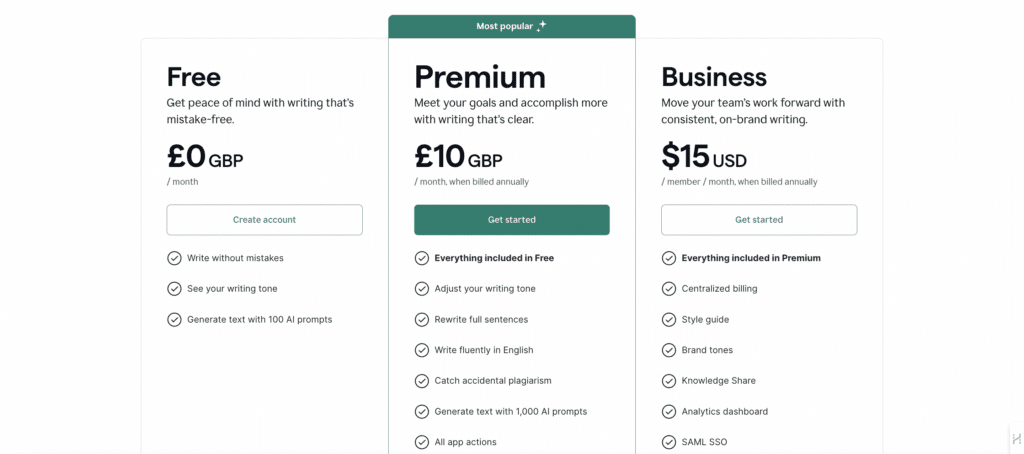
Important Considerations
While Grammarly is a valuable asset for writers, it’s important to remember it’s not a foolproof solution. Here are some key considerations to keep in mind:
- Human Judgment is Key: Grammarly’s suggestions are based on complex algorithms, but they don’t always capture the nuances of human language. It’s crucial to use your judgment and critical thinking skills when evaluating its recommendations.
For instance, Grammarly might suggest changing a sentence structure that you purposefully crafted for stylistic effect. In such cases, it’s perfectly acceptable to override its suggestion if it aligns better with your creative vision.
- Context Matters: Grammarly analyzes your writing in isolation. It doesn’t have access to the broader context of your work, such as the target audience or the overall tone you’re trying to achieve.
Always consider the context of your writing when evaluating Grammarly’s suggestions. For example, a technical report might require a more formal tone compared to a casual blog post, even though both might grammatically correct according to Grammarly.
- Cost vs. Benefit: The premium plans of Grammarly come with a subscription fee. While the features are powerful, weigh the cost against your writing needs and frequency. Casual writers might find the free version sufficient, while professional writers or those working on critical projects might find the premium features invaluable.
Key Takeaways
Grammarly has established itself as a valuable tool for writers of all levels. The free version provides a solid foundation for basic grammar and clarity checks, making it a helpful companion for casual writers. Upgrading to Grammarly Premium unlocks a treasure trove of advanced features, catering to professional writers, academics, and anyone requiring in-depth assistance with crafting polished and plagiarism-free content.
Who Should Use Grammarly?
Here’s a quick recap:
- Students: Benefit from core grammar checks, clarity suggestions, and basic vocabulary enhancement to refine essays and assignments.
- Professional Writers: Leverage plagiarism checking, genre-specific suggestions, and formality adjustments to ensure polished, industry-standard writing.
- Casual Writers: Maintain clear and error-free communication in emails and social media posts with the free version’s grammar and punctuation checks.
If you’re ready to experience the benefits of Grammarly firsthand, head over to their website and explore their free and premium plans. Remember, Grammarly offers a free trial, so you can test-drive the tool and see if it aligns with your writing needs.
In Conclusion, Grammarly offers a valuable suite of writing tools for various users. Students can benefit from its core grammar and clarity suggestions to polish essays and assignments. Casual writers can leverage the free version to improve basic grammar and punctuation in emails and social media posts. For professional writers and academics, Grammarly Premium unlocks advanced features like plagiarism checking, genre-specific suggestions, and formality adjustments, ensuring polished and consistent writing that meets industry standards. Remember, Grammarly is a powerful tool, but it’s not a replacement for human judgment. Always exercise critical thinking when evaluating its suggestions to ensure your writing reflects your unique voice and style.